
Android 8.0 Oreo™
‘Open Wonder’, as Android says, Oreo is the latest version of Google’s Android technology and is the sweetest piece of all its ‘desserts’ launched yet. Empowering the world and world’s most loved smartphones with the advanced features, Android ‘O’ or Android Oreo has many things to talk about.
 Android’s Journey till today
Android’s Journey till today
From its advent in 2005, Android has reached billions of pockets. However, the first highly commercial device was able to show off in the market in 2007 only. From then, it is continually growing and giving good enough competition to iOS and other available operating systems. The main advantage of Android is – it is cost-efficient, feature-filled and always exciting due to the updates Google rolls out to advance the technology. Due to the overwhelming amount of users, there are millions of apps which are built specifically for the Android users.
It’s been nougat i.e. Android 7.0 last time and marshmallow before that. Finally, Google has released Android 8.0 with has a sweet pet name (Android Oreo or Android ‘O’).
All Features and Specialties which makes Oreo Delicious
Pixel and Nexus devices are going to get the first non-beta versions of Android Oreo 8.0, as expected. Pixel has got it already while Nexus will get it in some weeks. The most talked-about feature at present is the PiP mode which will allow you to perform two tasks simultaneously.
But there’s a lot more than that which can give you a breeze of happiness, provided you are a technology freak. Here’s is the list of updates Oreo is bringing for you:
1. Picture-in-picture Support:
 It was awaited (for me at least). We all hate it when a YouTube song has to be stopped just because we want to do something else for a second – be it replying to a message or anything else. So, the good news is – it won’t be an issue now. It allows you to perform two tasks at one time. You can continue a video call while working on other applications. When you will start operating any non-video task while playing videos or having a Duo call, the video window will become smaller and remain in front, allowing the other app to take over the complete screen in the background. It has given the developers an authority to build applications using PiP mode.
It was awaited (for me at least). We all hate it when a YouTube song has to be stopped just because we want to do something else for a second – be it replying to a message or anything else. So, the good news is – it won’t be an issue now. It allows you to perform two tasks at one time. You can continue a video call while working on other applications. When you will start operating any non-video task while playing videos or having a Duo call, the video window will become smaller and remain in front, allowing the other app to take over the complete screen in the background. It has given the developers an authority to build applications using PiP mode.
2. Doubled Speed, System Optimization, and Reduced Background Activities
Boot speed of Android Oreo is significantly improved and is increased by 100%. It means Oreo boots at double speed than the previous versions of Android.

For optimizing the speed of the operating system, background apps are limited this time. Reducing the number of background applications, being executed at a time, Oreo has turned super-powerful and you’ll experience this difference as fast as you get this OS on your device.
The garbage collection compaction, code optimization and locality compacting are also performed before the launching of Android O. hence, the apps will now run faster and smoother.
3. It Is Ready To Make You Lazier With Better Autofill and Smart Text Selection Features!
Remembering passwords, filing them every time, forgetting them, changing them – it’s been boring routine for many but not anymore.With advanced machine learning algorithms, Oreo has got the autofill implemented better. It will not only allow you to login faster (of course, with your permission) but also will make many other things easier. It comes with an ability to recognize the parts of the text as e-mail, contact number, addresses and more such data. So the suggestionswill automatically improve, letting you type the redundant details lesser.
With advanced machine learning algorithms, Oreo has got the autofill implemented better. It will not only allow you to login faster (of course, with your permission) but also will make many other things easier. It comes with an ability to recognize the parts of the text as e-mail, contact number, addresses and more such data. So the suggestions will automatically improve, letting you type the redundant details lesser.Password synchronization and new device detection is also made efficient with the release of Oreo. Though, it will take time for some applications to adopt it.
Password synchronization and new device detection is also made efficient with the release of Oreo. Though, it will take time for some applications to adopt it.
4. Notification Dots and Shortcut Pinning
 Tooltips are now deployed to help the users quickly check the highlights of any notification which is arriving. Different colors are used for the d
Tooltips are now deployed to help the users quickly check the highlights of any notification which is arriving. Different colors are used for the d
ots, as per the icons, so that recognizing the orientation of notification becomes hassle-free. You will just have to swipe it in order to clear the notification.
Shortcut pinning in Oreo smoothes down the accessibility for the users. From within the app, pinning apps and widgets to the launcher is now possible.
5. Android TV Experience is improved with New Home Screen
IO2017 has already shown the glimpses of latest Android TV home screen. In Android Oreo, the enhanced version of this home screen will be embedded by the end of this year. Through the home-screen of Android TV, it will become easy to watch and browse through the content of apps and web space.
6. Emojis, icons, colors, and Fonts – You Gotta love them more.
Love for emojis is equal – all around the world and Android community isn’t any different. With Android O, the emojis are re-designed by the company. You will no longer have to use the blog-styled emoticons for Google products. Along with multiple re-designed emojis, there are more than 60 new emoticons which are launched with this release.
Along with user-friendly emoji collection, adaptive app icons are also allowed as of now. So, your apps aren’t going to have all-square icons. Based on the custom User interface of OEM, the app icons can be circular, rectangular, animated and or in any other shape. Cool, right?
To reduce the application size, which often increased due to bundled custom fonts, to fonts are made downloadable now. It means, the fonts will be shared along the apps and support library will be managing it all.
7. Battery Life Enhanced.
 With a lot of efforts put on the optimization and making the Android powerful, enhanced battery life is something which we can expect. Didn’t you wish for it
With a lot of efforts put on the optimization and making the Android powerful, enhanced battery life is something which we can expect. Didn’t you wish for it
So now, talk more, play more, work more, watch more and stay ensured that your phone isn’t going to ‘die’ as faster as it generally do. After all, Android is promising to keep your battery strong and ‘full of life’.
Welcome to the new world where you’ll be able to run apps directly from the browser. It means, no installation needed and you’ll not be running out of memory to try new applications.
The location updates, which used to cause draining of our batteries, are even more restricted now. The frequency of the location updates is reduced with Android O.

10. It’s Safer
The creamy filling of Oreo is going to safeguard you from all the threats, which the installed applications may bring. Apart from handling the apps which misbehave, Google Play Protect will also keep a check on billions of apps which you may or may not have installed on your phone.
The applications, which are hostile in nature and are not the inhabitant of Google Play Store, will not be able to execute without your permission anymore. If you are installing the APK directly, permission is must in that case also.
11. Accessibility Improved and so the appearance!
Magnification of text & screens, quick access to apps & widgets through navigation bar, easily-accessible services and added ambiance to the screen makes Android Oreo a perfect update, targeting the appearance enhancement. The apps are more easily accessible and viewing the notification content is better now.
With deeper colors, the gaming and video experience is also perfected.
Oreo clearly has a better control and categorization of notifications. This extended consistency and granularity of notifications are resulting in better user experience for the Android lovers.
The concept of inbox snoozing is now implementation with the notifications also. So, you will be able to suppress the notifications for a specific amount of time if you want to.
If you are a hardware manufacturer, you’ll be able to deliver the Android updates faster and easier due to the modular architecture taking shape. It means a lot to Android!
A bird? A plane? No, it’s Android Oreo.
What’s there for the Developers in Android Oreo?
Developers have got a better cookie, and that’s Oreo!
Are you wondering what’s there for the developers, which should excite you?
Here’s the answer in short:
- – Adaptive icons are allowed for apps now. So, you can opt for custom-size icons rather than the conventional square icons.
- – Upgrade your application for app browser with little tweaks in code (and Google thinks its one-day task).
- – Faster is better and advantageous.
- – Developers can now allow the automatic contraction and expanding of text size. So, optimizing the text content (dynamic as well as static) for different screens is comparatively simple now.
- – To improve the stability and security of your application, WebView APIs can be utilized.
- – Make use of PiP mode to create cool applications.
As the Oreo will mature, there are many things which will come out as surprises for its uses. For now, just enjoy the biggest Android release of the year and wait for Android to unveil more awesomeness.
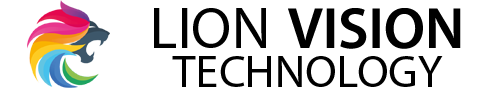


Informative post shared. Thanks for sharing such a nice & informative post.
Thank You Your Kind Review! Please Stay With Lion Vision Technology.